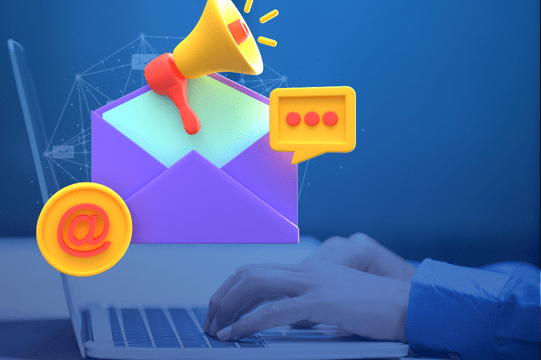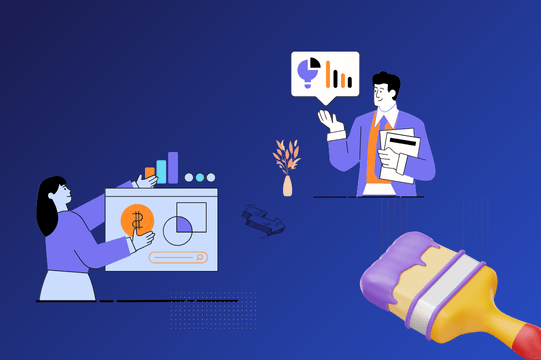In the dynamic world of e-commerce, change is inevitable. Whether you’re upgrading your website’s design, switching web hosts, or rebranding with a new domain name, site migrations are a common occurrence. However, without careful planning and execution, these transitions can lead to unforeseen complications and setbacks.
To help you navigate the complexities of site migrations and ensure a smooth transition for your e-commerce business, we’ve outlined a step-by-step guide below:
- Assess Your Current Situation
- Choose the Right Migration Strategy
- Plan and Prepare
- Backup Your Data
- Execute the Migration
- Test and Troubleshoot
- Monitor and Optimize
- Communicate with Stakeholders
Assess Your Current Situation: Before embarking on any migration journey, it’s crucial to assess your current website’s performance, structure, and functionality. Identify areas for improvement and set clear objectives for the migration process.
Choose the Right Migration Strategy: Depending on your specific needs and goals, determine the most suitable migration strategy for your e-commerce site. Examples include migrating to a new template, web host, domain name, site architecture, content management system (CMS), or WordPress site builder. (Why Shopify is all-in-one Platform?
Plan and Prepare: Develop a comprehensive migration plan that outlines the timeline, tasks, and responsibilities involved in the process. Consider factors such as data transfer, SEO implications, user experience, and downtime minimization.
Backup Your Data: Prior to making any changes, ensure that you have a complete backup of your website’s data, including customer information, product listings, and content. This will serve as a safety net in case of any unexpected issues during the migration.
Execute the Migration: Implement the planned migration steps methodically, following best practices and guidelines for each specific type of migration. Pay close attention to details such as URL redirects, metadata preservation, and design consistency.
Test and Troubleshoot: After the migration is complete, thoroughly test your new e-commerce site to identify any issues or discrepancies. Check for broken links, missing pages, functionality errors, and performance issues across different devices and browsers.
Monitor and Optimize: Once your new site is live, monitor its performance closely to ensure everything is functioning as intended. Continuously analyze user feedback, traffic patterns, and conversion rates to identify areas for optimization and improvement.
Communicate with Stakeholders: Keep your customers, employees, and stakeholders informed throughout the migration process. Provide updates on the status of the migration, any temporary disruptions in service, and instructions for accessing the new site.
By following these steps and taking a proactive approach to site migrations, you can minimize the risks and maximize the benefits of transitioning to a new e-commerce platform. Remember that thorough planning, careful execution, and ongoing optimization are key to achieving a successful migration outcome.